Drowning Effect Tutorial
Learn how to setup the “drowning death” animation for Lara in Tomb Engine.
Learn how to setup the “drowning death” animation for Lara in Tomb Engine.
In the last Chapter we discovered nodes. We learned what are action and conditional nodes where each have different properties. However we did not discover 2 useful functions that can be useful, and those are: Nested conditional nodes and exporting node scene to written Lua. Nested Conditional nodes Reminder: conditional nodes are nodes which act like an “If-statement” … Chapter 4 – Understanding nodes: Advanced
This tutorial will go over spawning nodes into our scene, understanding the difference between conditional and action node and some handy shortcuts/info. Creating an Event. First of all let’s create a new event set. Go to the Event Set column and press the add sign which will create a new event set. It should look … Chapter 3 – Understanding Nodes
This next chapter of the tutorial will focus on the Volume trigger window which is used for node editor (but also for Lua function scripts) The general layout of the volume trigger window looks like this (open the image on a new browser if you want to zoom in): There are a lot of buttons … Chapter 2: Understanding Volume Trigger Window
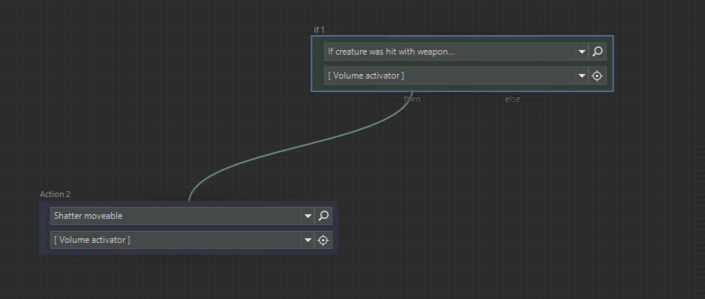
Node Editor is a scripting graphical user interface which is supposed to be aimed at beginners with little to no programming knowledge. It is a similar concept to Unreal Engine’s blueprints or Unity’s visual scripting interface. The benefit of Node editor is it was constructed similarly to TRNG’s trigger window since each of the nodes … Chapter 1 – What is the Node Editor?